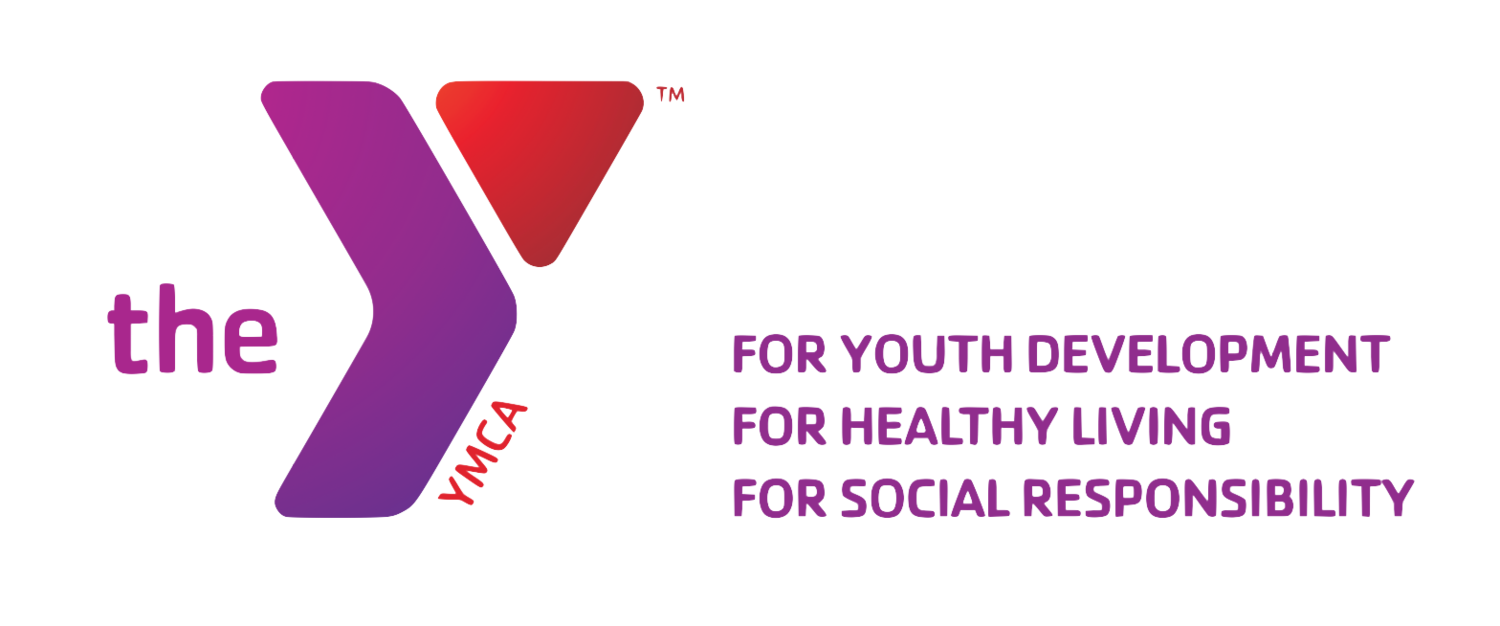your account
CampInTouch Login Steps:
New users (for families who registered in person or over the phone)
Step 1: Click link or enter URL: https://annarborymca.campintouch.com/v2/login.aspx
Step 2: Click Retrieve/Set password (Bottom right). An email will be sent to the address provided
Step 3: Open email and follow instructions
Step 4: Set security questions and enter password to login
Returning users
Step 1: Click link or enter URL: https://annarborymca.campintouch.com/v2/login.aspx
Step 2: Enter Email address and password. If you don’t remember your password, Click Retrieve/Set password (Bottom right). An email will be sent to the address provided. Follow the steps to reset your password and login.
Your Camper
- Camp Registration: This is the direct link to the online registration form. You should use this link if you need to sign up for additional sessions as well as add-on activities.
Your Family
- Update Addresses/Phone Numbers: This section allows you to update all contact information for your family. Most of this information would have been completed during registration, but we still recommend reviewing and filling in the necessary holes.
- Financial Management: This section allows you to review your family’s billing statement, make payments and update credit card information. Please see the PAYMENT section of this handbook for more information on due dates and payment methods.
Your Account
- Login Details: Only use this section if you need to update your primary login email and/or password