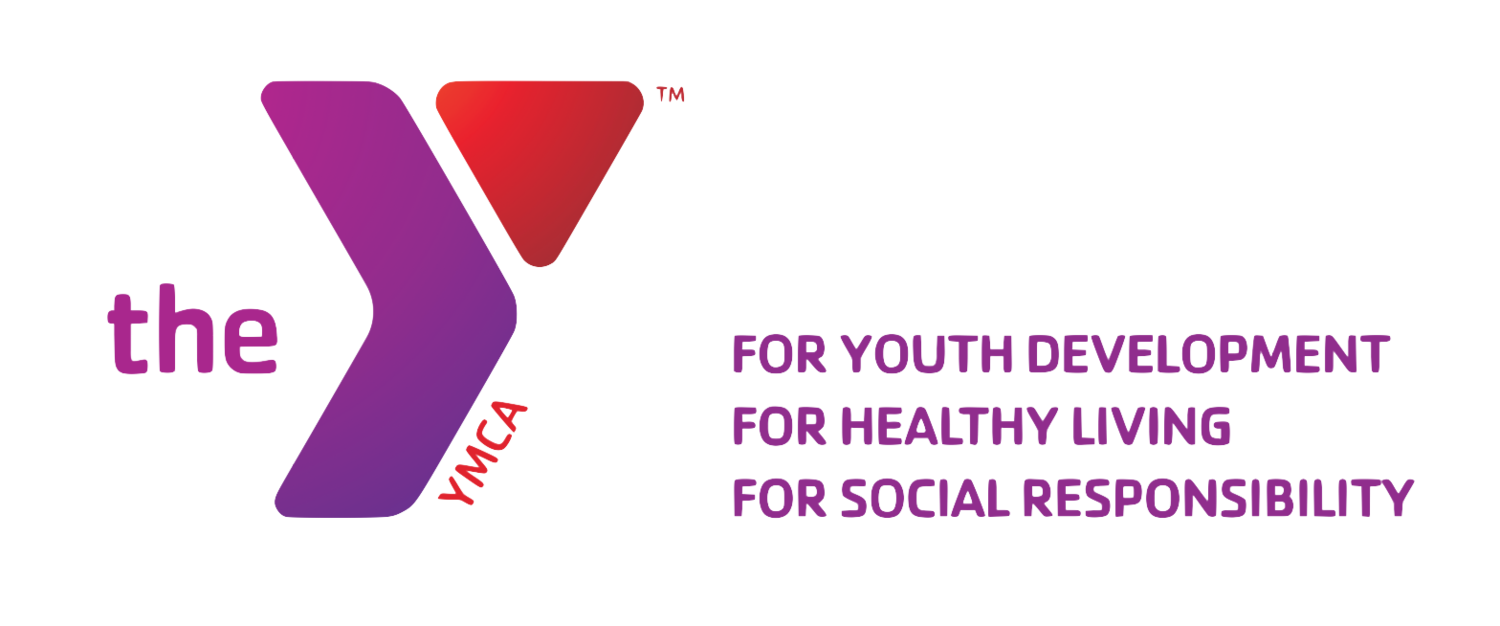CampInTouch 101
Your CampInTouch account (sometimes referred to as your CampMinder account) is a one-stop-shop for all things camp! Through this user-friendly platform, you will have the ability to fill out forms, update contact information, make payments, view camp photos, etc. We highly recommend reviewing each section of your account. We’ve provided you with an outline of each section, as well as detailed instructions on how to log in. We’ll begin there:
CampInTouch Login Steps:
New users (for families who registered in person or over the phone)
Step 1: Click link or enter URL: https://annarborymca.campintouch.com/v2/login.aspx
Step 2: Click Retrieve/Set password (Bottom right). An email will be sent to the address provided
Step 3: Open email and follow instructions
Step 4: Set security questions and enter password to login
Returning users
Step 1: Click link or enter URL: https://annarborymca.campintouch.com/v2/login.aspx
Step 2: Enter Email address and password. *Use email in which you received this handbook. If you are a family with multiple parents, you may each have your own account if both email addresses have been provided to the camp.
Step 2a: If you don’t remember your password, Click Retrieve/Set password (Bottom right). An email will be sent to the address provided. Follow the steps to reset your password and login.
icons defined:
Forms Dashboard
Click on the Forms & Documents (yellow pencil icon) of your account to see all the forms you need in order to prepare for camp this summer. To the left of each form you will see a symbol - these symbols represent the type of form. There are three types:
- Online: A computer screen means that everything can be done online (this is the majority of our forms). All of the information you enter online flows directly into your camper’s account.
- Paper: An arrow means that the form will have to be downloaded, printed, completed and re-uploaded.
- Document: A document looks like a piece of paper and is simply an informational form that you are not required to fill out. It’s available for you to review and print whenever you’d like. We’ve uploaded this parent handbook as a document in case you need to access it in a pinch.
Your Camper
- Camp Registration: This is the direct link to the online registration form. You should use this link if you need to sign up for additional sessions as well as add-on activities.
- Camper Clothing Labels: Click this link if you’d like to purchase personalized labels for your camper’s clothing and belongings.
Your Family
- Update Addresses/Phone Numbers: This section allows you to update all contact information for your family. Most of this information would have been completed during registration, but we still recommend reviewing and filling in the necessary holes.
- Financial Management: This section allows you to review your family’s billing statement, make payments and update credit card information. Please see the PAYMENT section of this handbook for more information on due dates and payment methods.
- View Store Account: This is where you will go to fund your camper’s store account, as well as view transaction summaries during and after the summer. Please see the CAMP STORE section of this handbook for more information on how this account funding works.
Your Account
- CampStamps: These are the credits you will use to send one-way emails to your camper during the summer. They are available to purchase in packages. 1 CampStamp = 1 plain text email. Please note, you will be required to add your credit card information again to purchase CampStamps
- Login Details: Only use this section if you need to update your primary login email and/or password
Online Community
- Email: This is where you’ll go to email your camper during their session.
- Photos: This is where you’ll view the photos we upload throughout the summer.
- Cart: If you choose to purchase prints or photos gifts, you’ll be able to review those purchases here.
- Guest Accounts: If you’d like a grandparent or friend to be able to view photos and/or email your camper, then you should set them up with a guest account in this section. Please note that parents should NOT be set up as guests. As a parent, you automatically have an account.
- Credit Card for CampStamps & Photos: This is where you’ll update the credit card on file for the online community. This is different than the credit card section for paying off your balance (although you can of course have the same credit card in both sections).